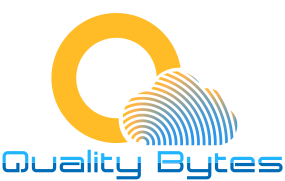QBFAX - ORGANIZATIONAL FAX
QBFax is a flexible, reliable and user-friendly fax management system. The product allows users and applications to send and receive faxes directly from the desktop. The unique design allows the product to be integrated with both e-mail systems and a variety of information systems used by the company.
Management Toolbox
Concentration of tools for managing and controlling the system and groups / users
Collaborative fax solution
Creating a system that offers a collaborative fax solution from any desktop, while sharing different information systems (Outlook, ERP, CRM)
Optimality for any work environment
Emphasis on business practices and workflow
Email Interface Support
QBFax also supports Fax2Mail and Mail2Fax services
Email not required
The system allows work with or without e-mail
Support for Terminal Server configurations
Full functionality in terminal servers
Advantages of QBFax over other solutions
-
QBFax changes the perception in relation to fax software you have known in the past.
-
Important fact: About 80% of faxes sent and received are computer-generated documents. Most of them are created by Microsoft Word or by ERP, CRM and accounting software.
-
It is natural to think that you will want to save on the printing costs of the document and the time you wait at the facsimile machine to forward the fax.
-
Now, think about it: a fax document received by the facsimile is a message. This can be an order, a request or an invoice. In any case, the message is most likely sent to the person responsible for handling it. The behavior is reminiscent of a messaging system known to us as the e-mail system. Of course it would have been great if you could send the fax within seconds to the person to whom the message is intended.
-
In an office that does not use any system that connects the fax machine to the computer, the secretary or service representative usually receives the fax. The person who receives the fax passes it on to the person responsible for handling it.
-
All this, presents a high cost in terms of the organization. Using QBFax, once the message is received, it can be sent to anyone via e-mail or printed on a web printer. In addition, the product has additional features that save even this process.
-
For example: If there is a fax, which is usually handled by a particular person, it can be specified that all fax messages received from a particular company fax number will automatically appear in that person's email account. Also, if a fax is received from a high priority customer, the QBfax allows Pop-up notification that a fax has been received from the same customer.
-
Conversely, through the system it is possible to completely ignore faxes such as "spam" (businesses or other entities that send material with or without your consent).
Combined with the benefits we mentioned earlier, it can be seen why more and more businesses are using facsimile systems.
Bottom line, think about it: Do you know a company that has abandoned its facsimile system?
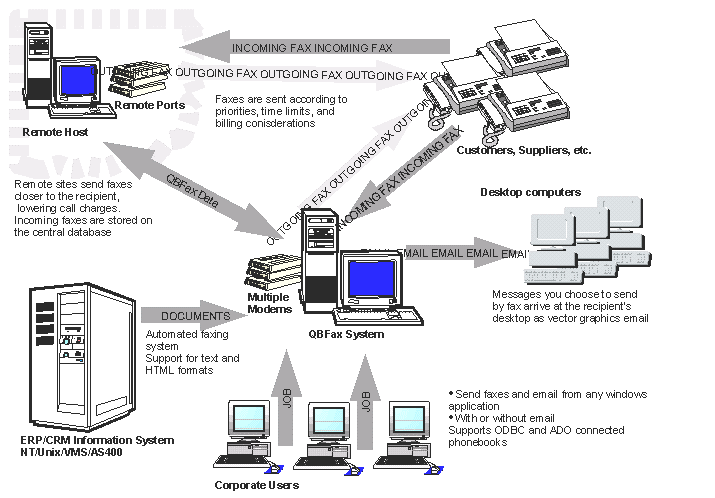
System Features - QBFax
ממשק משתמש מונחה משימה
QBFax הינה מערכת ממוקדת משתמש. ידוע כי המשתמש יעדיף ללמוד כמה שפחות על מנת להשתמש במערכת תוך כדי רכישת המערכת הקלה ביותר להפעלה. במילים אחרות, המשתמש מעדיף מערכת קלה לשמוש שתכיל את מירב התכונות.
בדרך כלל, קלות השימוש וריבוי התכונות במערכת נראים כמתנגשים משום שהלימוד כיצד לנהל את תכונות המערכת, עלול לגרום ליישום להפוך ליותר מורכב.
QBFax מיישב את כל הצרכים הללו על ידי ע"י הצגת ממשק משתמש מונחה משימה . למשל: על מנת לשלוח פקס באמצעות מספר פקס שמור, כל מה שעל המשתמש לעשות הוא להקיש את מספר הפקס, לאשר וללחוץ על כפתור הסיום. על מנת לצפות בפקס בקליינט הדואר האלקטרוני, עליו ללחוץ על הקישור המהיר "לחץ/י כאן כדי להציג ". ישנן דוגמאות רבות למימוש עיצוב זה ב QBFax.

מערכת הודעות גמישה
QBFax מגדיר את הודעות הדואר האלקטרוני הנכנסת המכילה את הפקס כ-Notification. דואר אלקטרוני הינו רק סוג אחד של Notification. כמו כן, המוצר תומך בהודעות קליינט, הדפסה ישירה, העתקת קבצים לרשת והודעות מותאמות אישית כגון משוב ל מערכת ERP.
לכל הודעה ניתן להגדיר מגוון תנאים עבור: הודעה ספציפית, קוד סטטוס, משתמש, ערוץ, סיומת ועבור אובייקטים נוספים הקיימים ב QBFax.

תמיכה מרובה באתר
התשתית עליה עומדת QBFax מאפשרת לכל אחד מרכיבי המוצר לרוץ על מכונה שונה ולתקשר עם שרת המאסטר.
עיצוב זה מאפשר להתחבר להוסטים מרוחקים שמריצים מנועי QBFax, המשתמשים בפורטים שלהם לשליחת וקבלת פקסים כאילו היו מחוברים ישירות לשרת הQBFAX הראשי.

כפתור ה - "Describe"
QBFax מקושר עם פקסים מרוחקים בקשרים פנימיים. כאשר פקס מתקבל מפקס מרוחק בלתי מזופקסהה, משתמשים יכולים להשתמש בכפתור Describe על מנת לערוף פרטי הקשר עבור פקס זה.
מרגע זה אילך QBFax יציג את השם הנכון עבור במקום מספר הפקס.
עבור המשתמש, יהיה זה קל יותר לקרוא שם פקס כמו "אדון ג'ון סמית" מאשר מספר פקס כמו +1-212-5555555.

ספרים טלפונים מרובים
המוצר תומך בספרי טלפונים פנימיים, ADO ו-ODBC בדיוק כמו Outlook/Exchange
- פנימי - ספר הטלפונים מאוחסן במאגר הנתונים של QBFax.
- ADO/ODBC - ספר הטלפונים הינו תוצאת שאילתת SQL שרצה בזמן שהמשתמש פותח אותו. השאילתא מביאה רשימות קליינט, רשימות דיוור וכו'.
- Outlook - נגיש באמצעות CDO. Microsoft Outlook/Exchange כל ספריות אנשי הקשר יהיו בשימוש. עבור תיקיית איש קשר בעלת זיכרון רב, QBFax משתמש בכלי לסינכרון, שיגרום לתיקיה לרוץ כספר טלפונים פנימי.
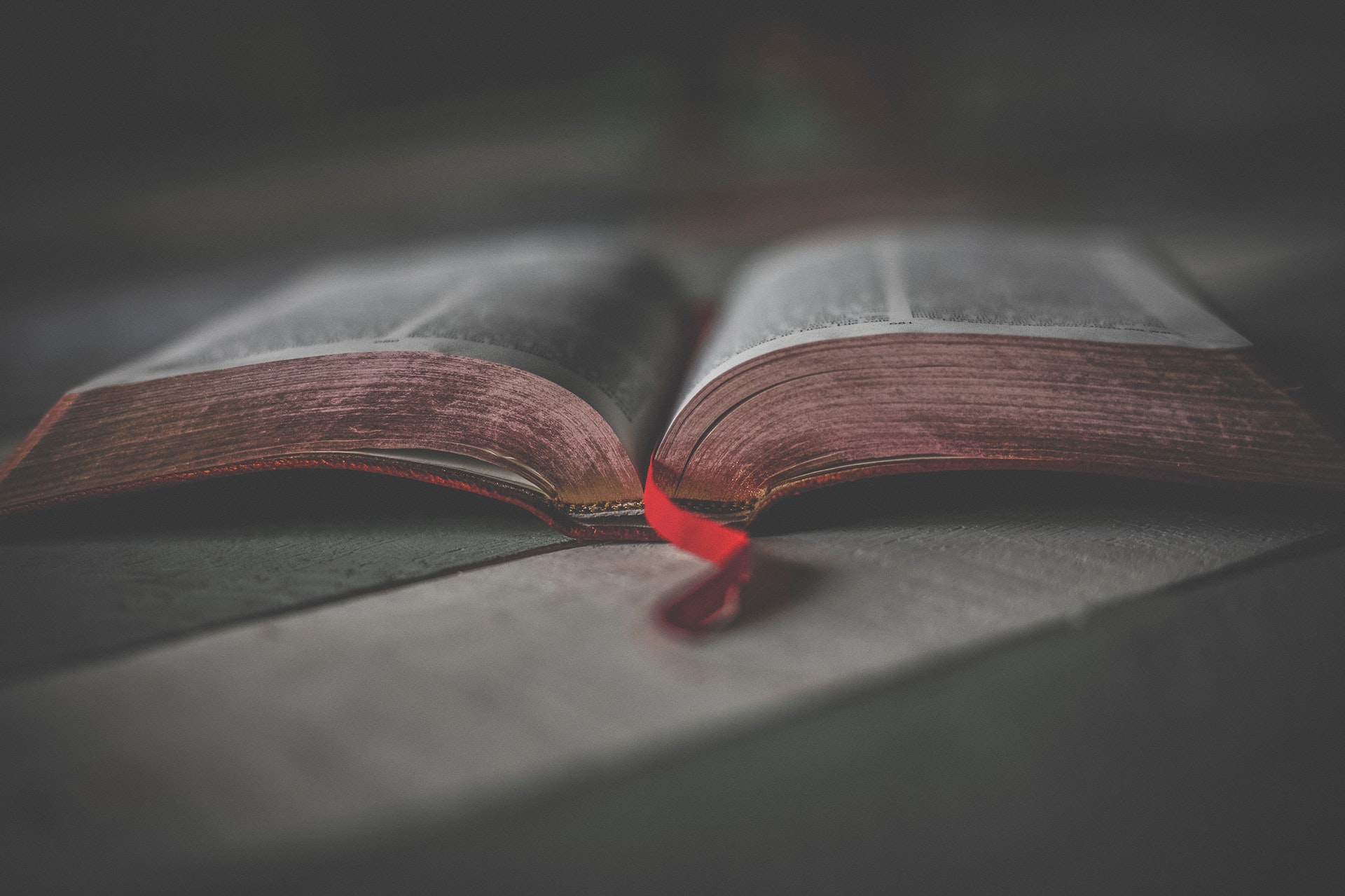
תמיכה ב-FoIP וטווח חומרה רחב
אנחנו תומכים ב-Fax over IP כולל תמיכה ב-T.38 עם Fallback ל-T.30 כולל ECM.
בתחום החומרה בנוסף לכרטיס הפקס BrookTrout/Dialogic, ניתנת תמיכה עבור מודמים ממחלקה I וממחלקה II. QBFax תומך בסדרות TR1034, TruFax ו- TR114.

ניהול מרוכז
QBFax דורש ניהול מינימלי לפונקציונליות היומיומית, אך כפתרון פקס אירגוני, הוא מגיע עם התכונות הנדרשות עבור סביבת העבודה.
- הרשאות - לאפשר למשתמשים וקבוצות לצפות בפקסים שנשלחו או התקבלו ע"י משתמשים אחרים בקבוצה.
- תצוגה בהתאמה אישית - הגדר תצוגה בדפדפן הפקס עבור מסימות מסויימות כגון: "הודעות נכנסות שלא טופלו שהגיעו מהפורט הניהולי".
- עדכון אוטומטי - הלקוח משודרג באמצעות תהליך שידרוג אוטומטי ברשת. מנהל המערכת רשאי לכפות על המשתמשים את השדרוג לפני השימוש בתוכנה.